How it works
Take the following steps to set up and begin your Extension Course on-line.
Step 1Sign up for the Extension Course by contacting one of our Supervisors as described on the Contact Us page. |

|
Step 2Create an account for yourself on this site. You will need this to access your Extension Course and do your lessons. To create an account, click on the Create Account button on the log in page. See Creating an Account for instructions. |
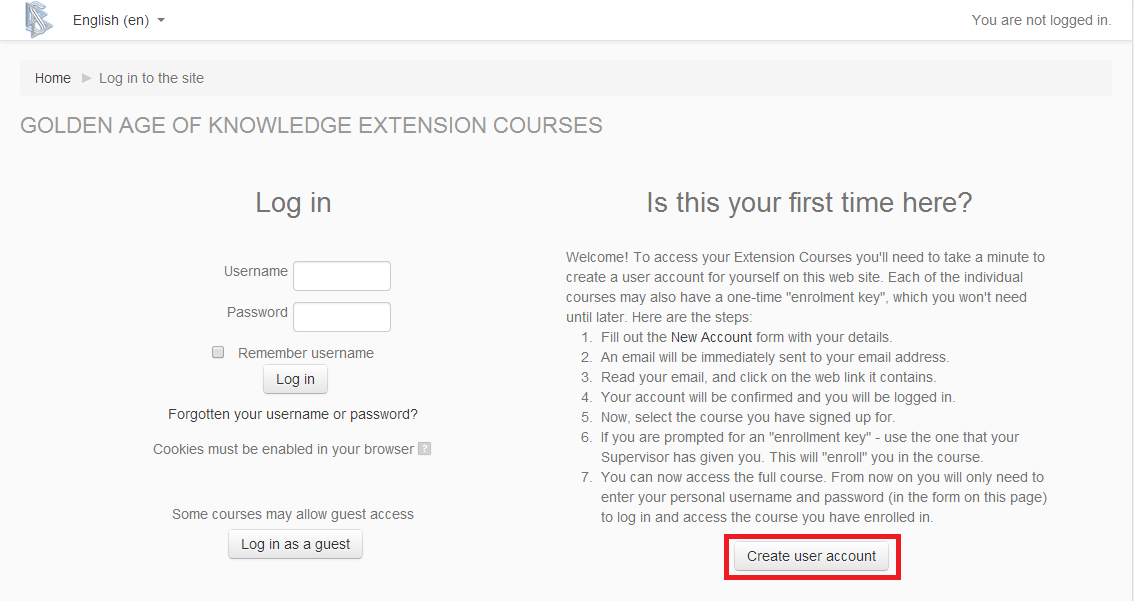
|
Step 3Once you are properly enrolled and have created an account, your Extension Course will appear on the home page when you log into this site. You are now ready to begin the course. On the Home page, click on the course title to enter the course. |
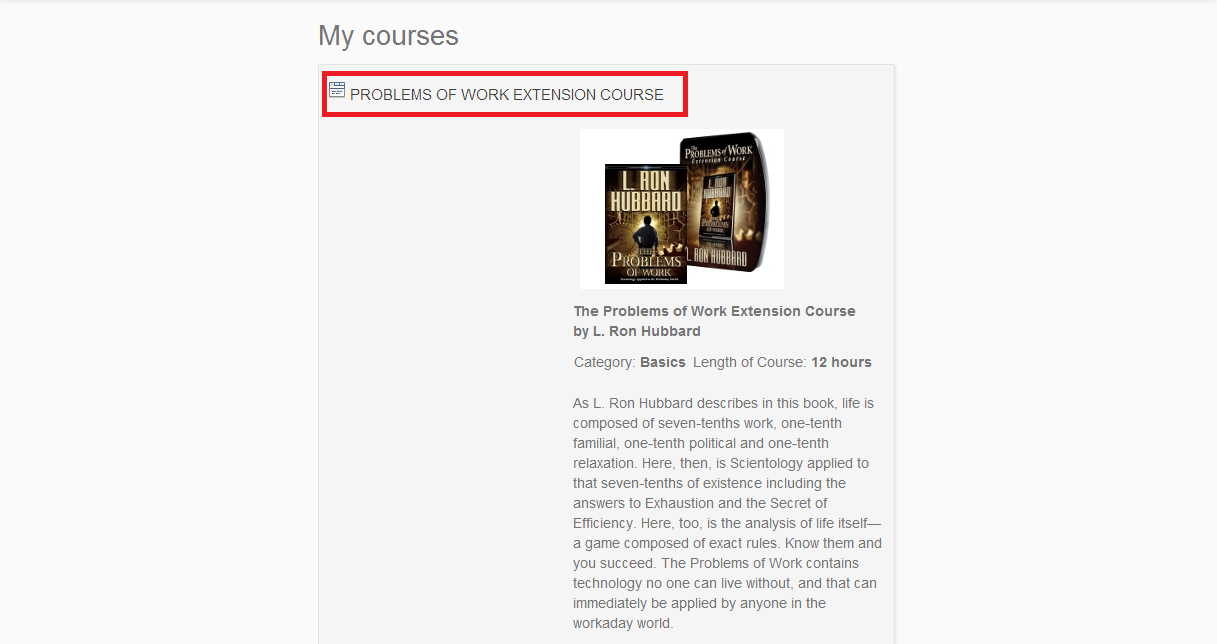
|
Step 4The course page shows a listing of all of the lessons on the course and a summary of your progress on the course so far. From here you can open each lesson, answer the lesson questions and submit them to your Extension Course Supervisor. You can also review previous lessons, view the grades and comments you have received from the Supervisor, and monitor your own progress. Click on the lesson to begin. See Doing a Lesson for detailed instructions. |
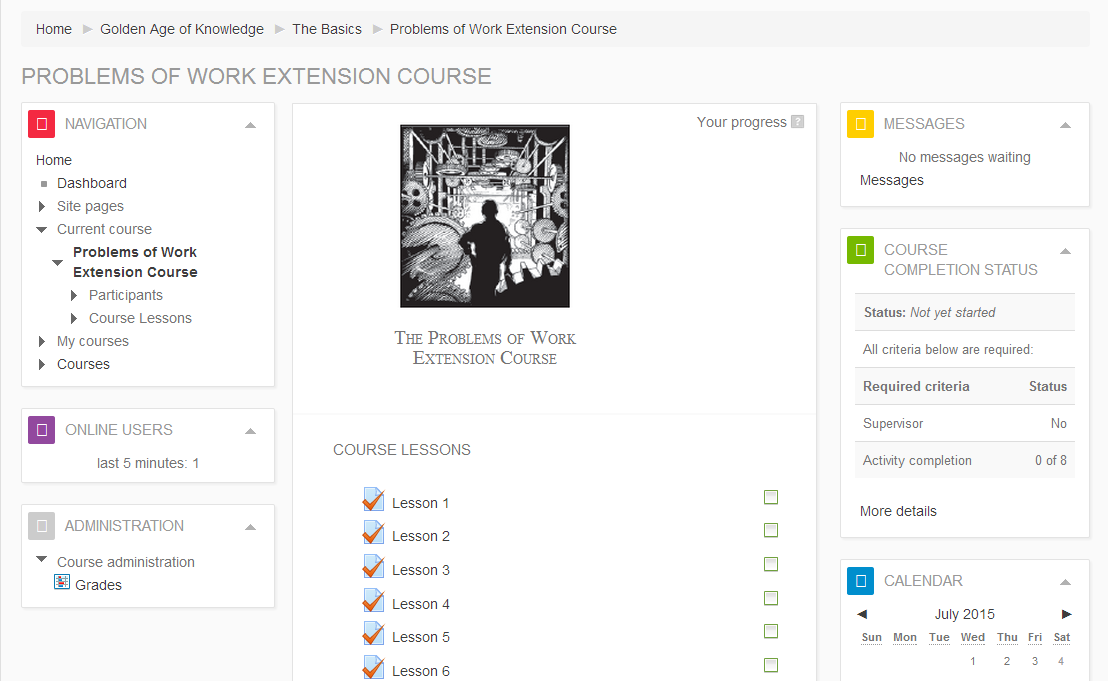
|
Step 5If at any time you need assistance or if you have a question, you can contact your Extension Course Supervisor through the Messaging system. Click on the Messages link in the Messages panel at the top right of the screen. See Messaging Your Supervisor for detailed instructions. |
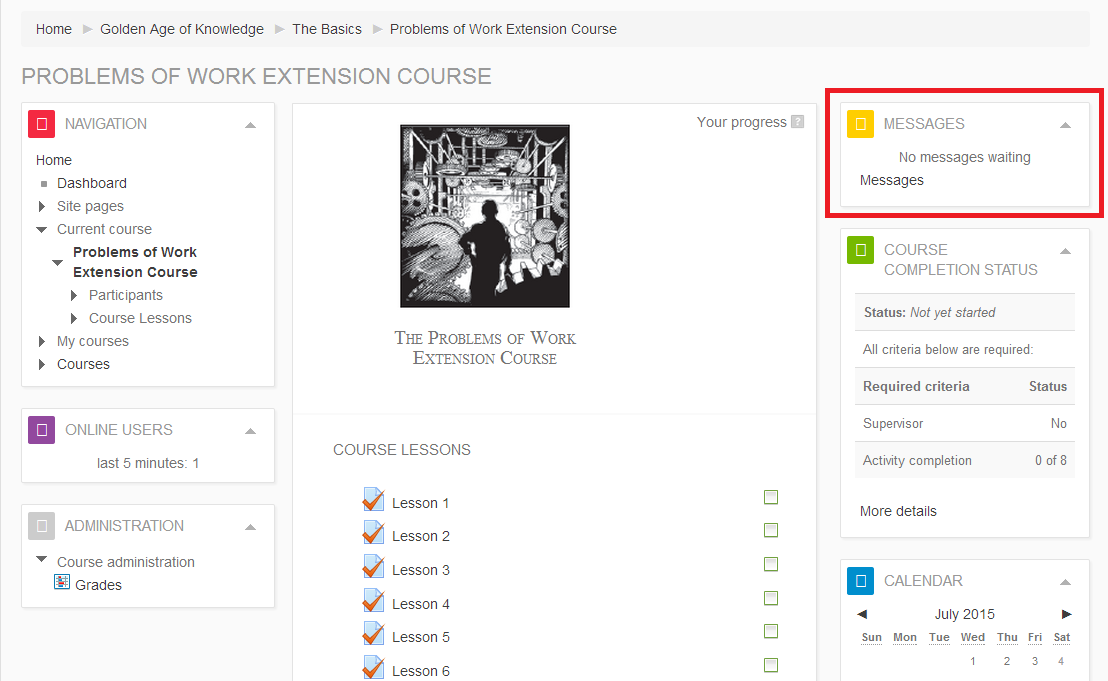
|
Step 6Upon completion of all lessons, each with a grade of 100%, you will receive a certificate from the Extension Course Supervisor acknowledging your successful completion of the course. |
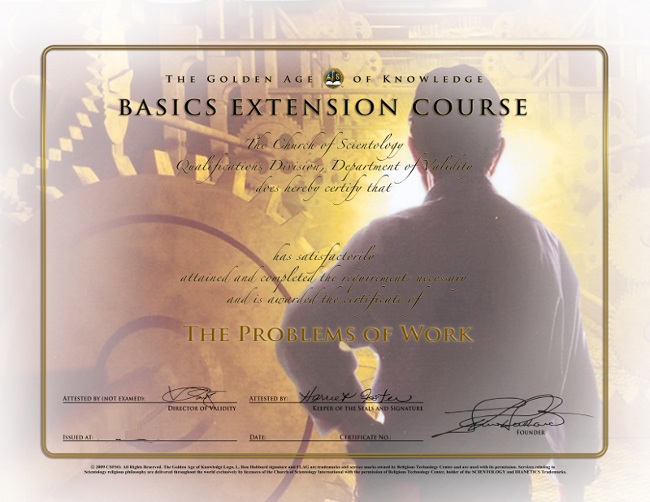
|