Messaging your Supervisor
Once you are enrolled, you will be able to communicate with the Extension Course Supervisor using the messaging system on this site. This is how you will receive lesson grades from your Supervisor and where you can ask questions and receive assistance.
Step 1To access the Messages page, click on the Messages link in the Messages panel on the course page. Messages about graded lessons from the Supervisor will be listed here. Click on the message icon display. |
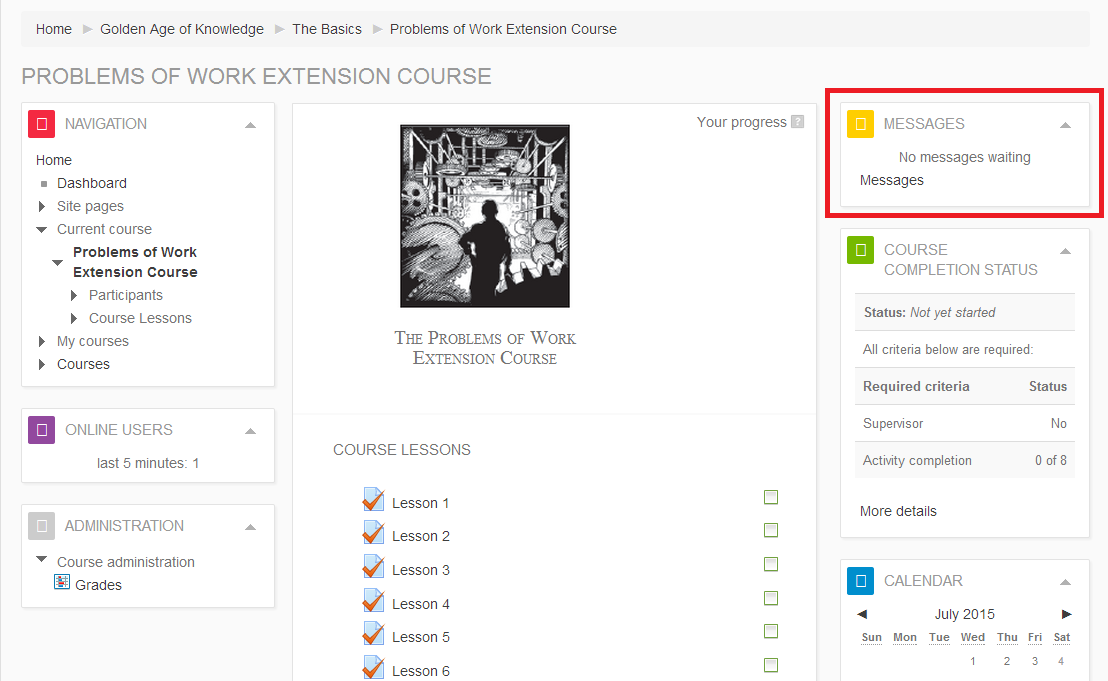
|
Step 2The Messages screen shows the text of the message. |
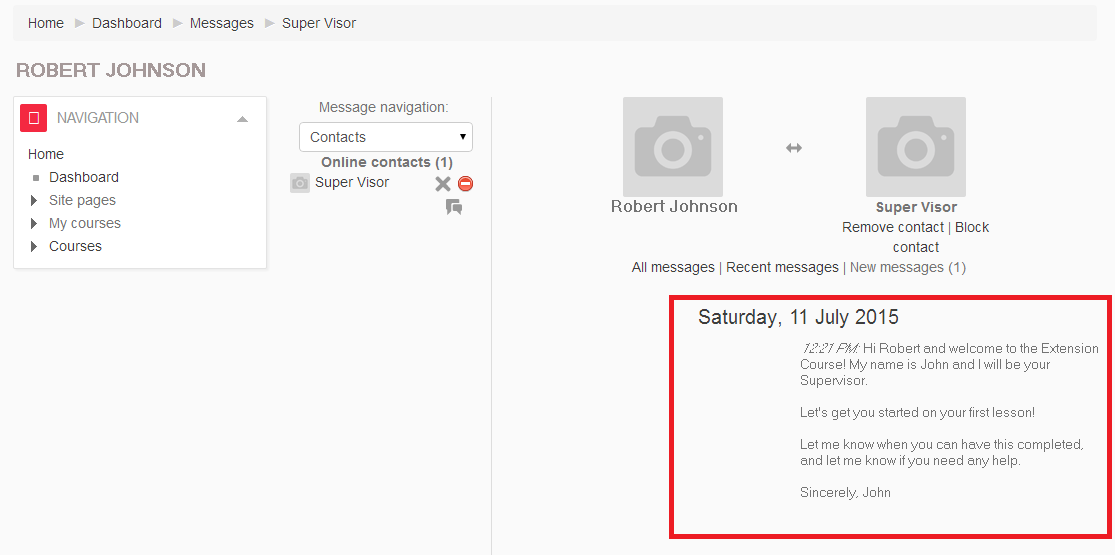
|
Step 3You can answer the message or originate a new one using the space provided beneath the message. When you have typed the message click the Send message button. |
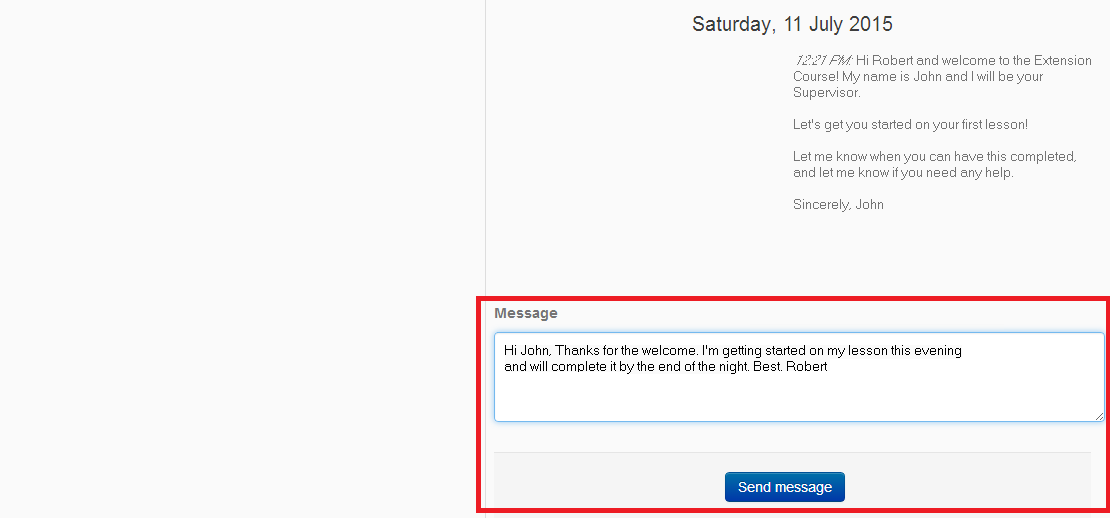
|
Additional InformationIf your Supervisor sends you a message, such as to inform you of your grade on a lesson and you are not logged in to the Extension Courses site, you will receive a copy of the message on email address you provided when you created your account. This email will contain a link to go directly to the site. If you do not want to receive these email notifications, you can change your this by clicking on your name in the top right corner of the page, choosing Preferences, and selecting the Messaging preferences. |
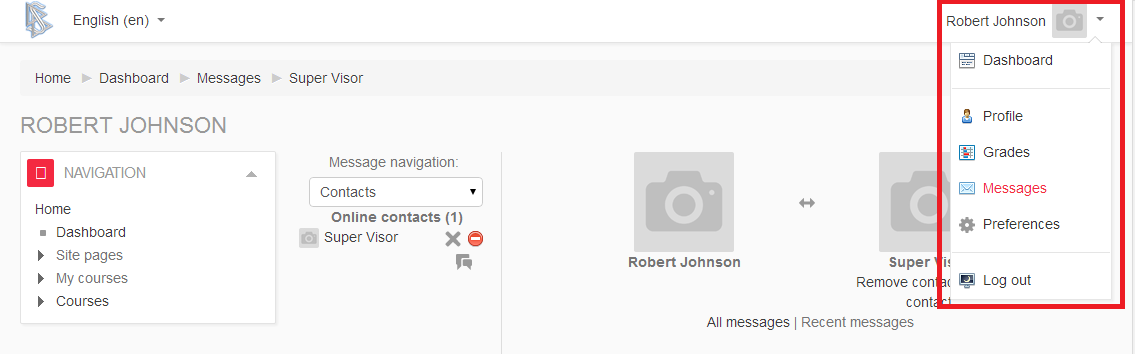
|