Creating an account
Follow these simple steps to create your user account.
Step 1Click on the Log In link at the top right of the web page to access the Log in page. |
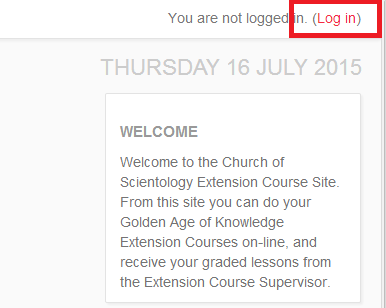
|
Step 2Click the Create user account button. |
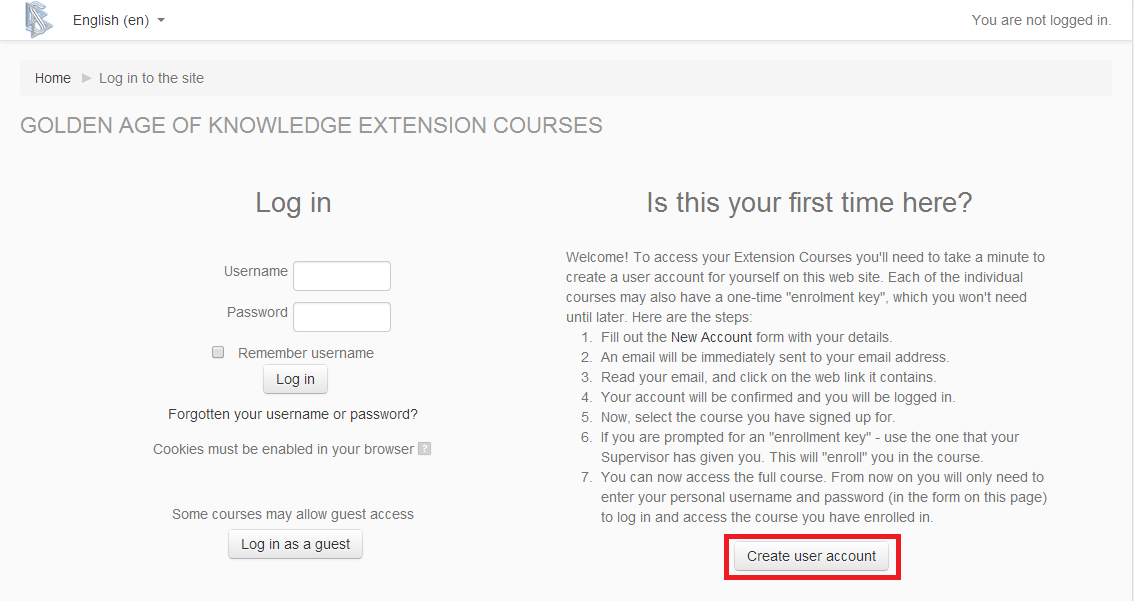
|
Step 3Fill in the information to set up your account. When you have finished, click the Create my user account button. Your account will be confirmed by the Extension Course Supervisor. |
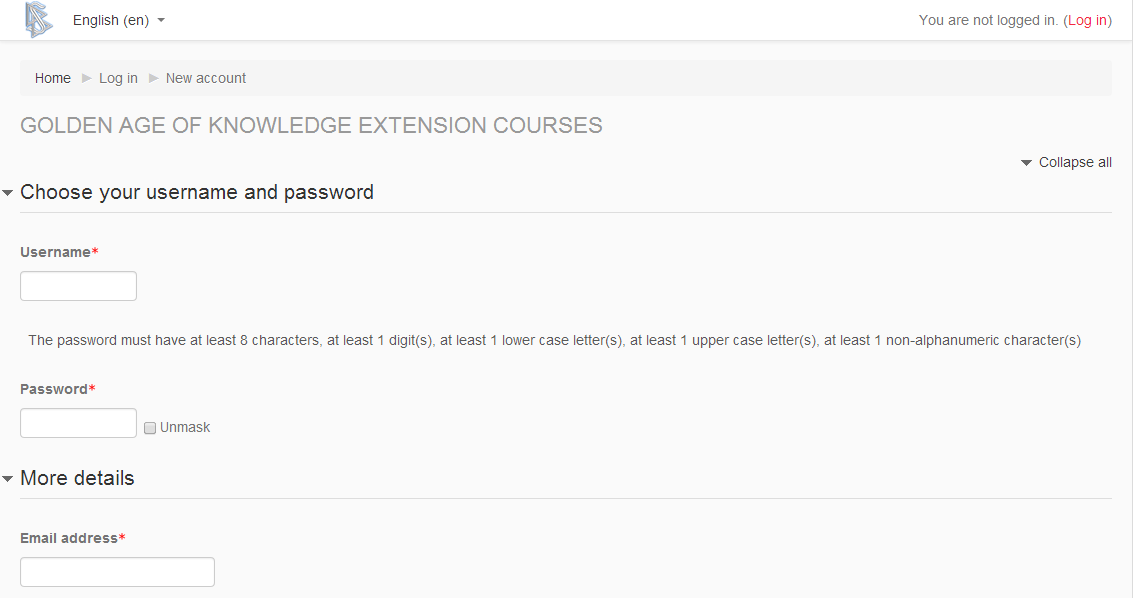 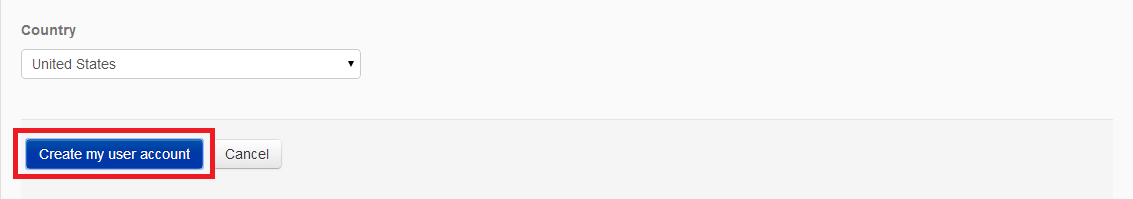
|
Step 4You will receive a email when your user account has been confirmed. You may then return to the site and log in to get started. |
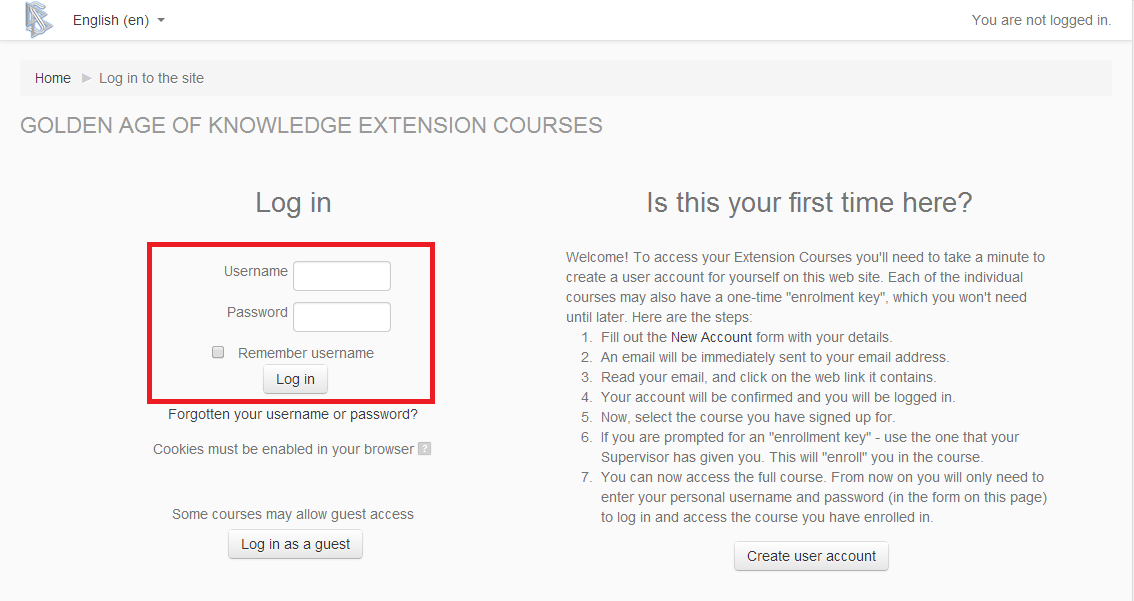
|
Última modificación: sábado, 18 de julio de 2015, 11:55