Doing a Lesson
Once you are enrolled, you can access the entire course from the Course page. The course page will indicate which lessons have been completed, any lessons which may need correction and which lessons you have remaining to do.
When you complete and submit a lesson, you can get started immediately on the next one.
Here are the simple steps to do a lesson.
Step 1Click on the lesson on the course page. |
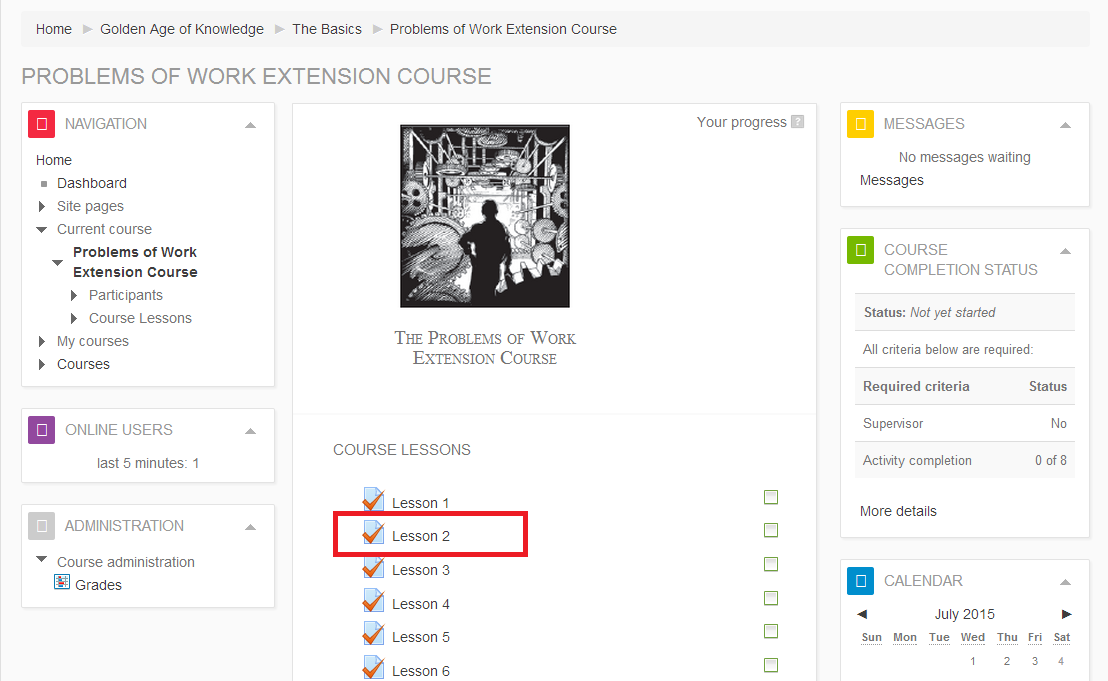
|
Step 2Click on the Start lesson now button. |
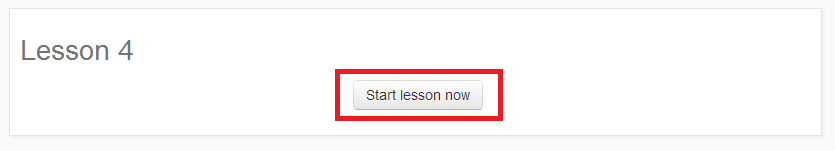
|
Step 3The instructions for the lesson are shown at the top of the page. Follow those instructions and then answer the questions in the space provided for each question. |
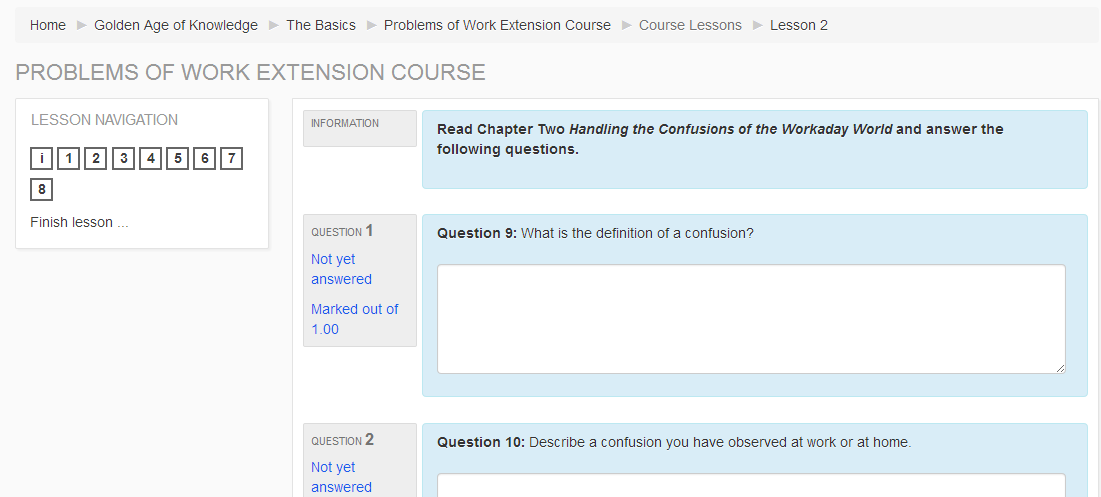
|
Step 4When you reach the end of the lesson click the Next button. |
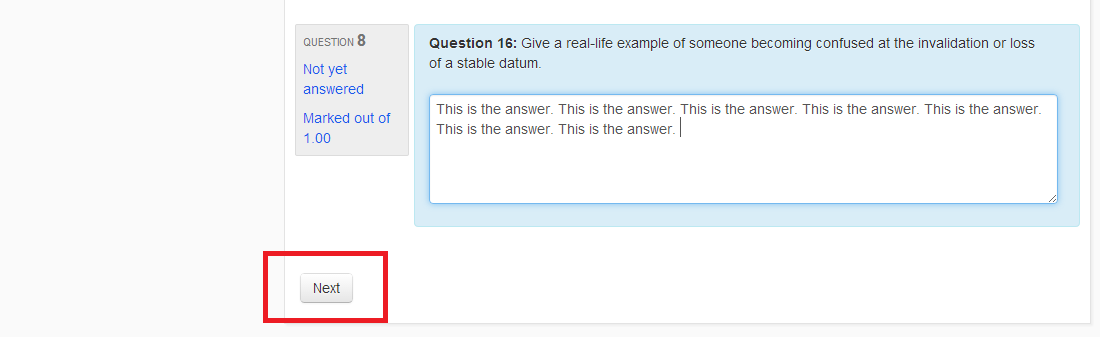
|
Step 5A summary of the lesson will be displayed, showing whether all questions have been answered. You can go back to the lesson if necessary. When you are ready to submit your lesson click the Submit to Supervisor button. |
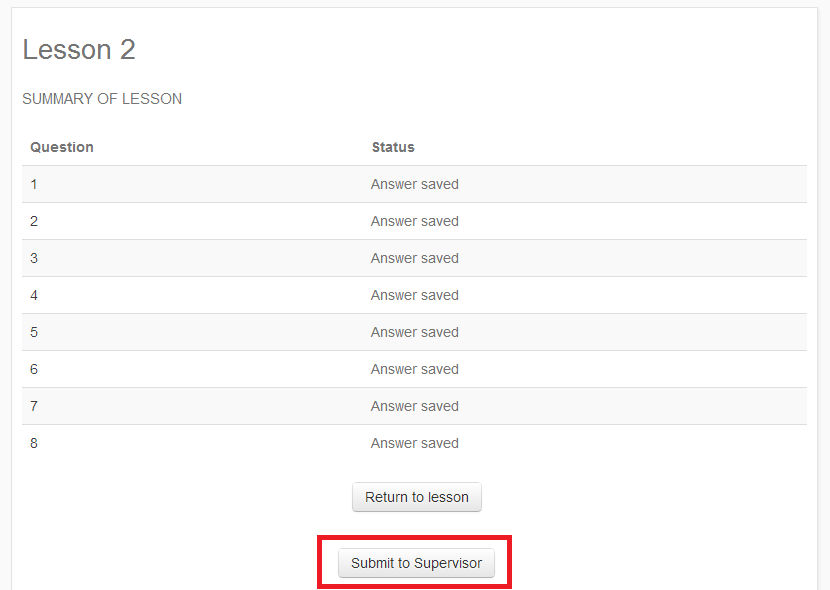
|
Step 6When you have submitted the lesson a final confirmation of your lesson is shown. This is what is received by the Extension Course Supervisor for grading. |
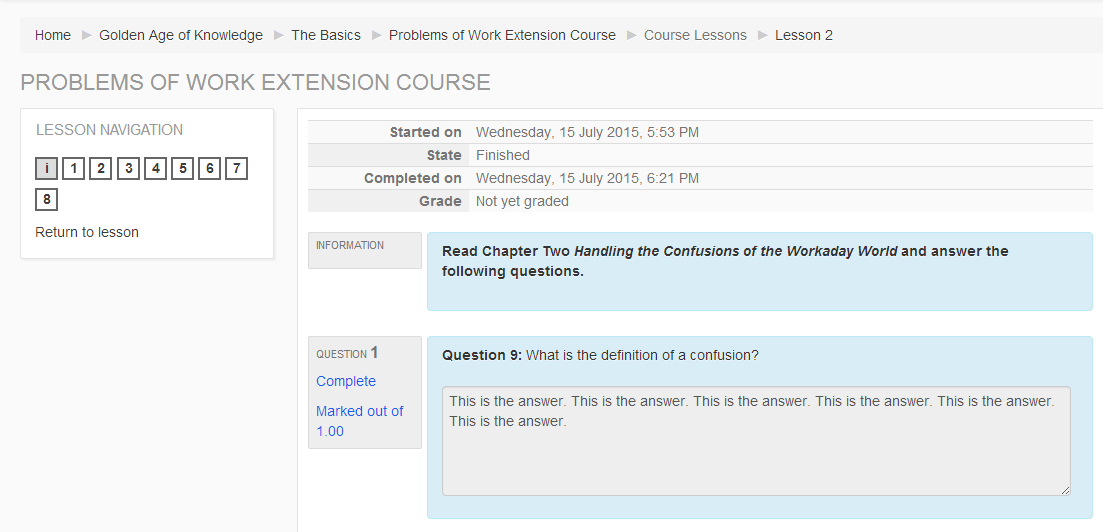
|